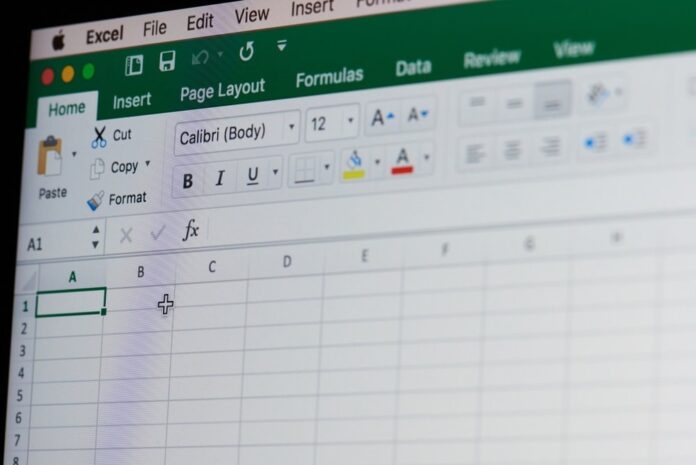AAT students sitting the AAT’s new SPSH assessment have experienced an error message preventing them from saving their work.
When clicking the ‘save’ some students are getting the following message: “Be careful! Parts of your document may include personal information that cannot be removed by the Document Inspector.”
Our friends at Training Link said if the above prevents you from saving your work, test centres (or the students themselves) should do the following:
Go to ‘File’ in the upper left-hand corner of your Excel workbook, then go to:
- Options.
- Trust Centre.
- Trust Centre Settings.
- Privacy Options.
- Un-check the check box that says “Remove personal information from file properties on save”.
- Then click OK.
This should then enable students to save their work without any further warning messages popping up.