Sam Hannigan explains how you can pass accounting software exams using Sage’s products.
How to pass the Using Accounting Software Unit on Sage Business Cloud Accounting
Who would have thought that the Using Accounting Software Unit would be so challenging? With the different accounting software packages available on the market students are able to complete this assessment on whatever software they chose.
Sage Cloud Accounting and Sage 50 have been the most commonly used accounting software for this unit. However, some students are experiencing difficulties when they arrive at their test centre as they are faced with a version of the software they are not familiar with. For students who are self-studying or studying via distance learning it is essential you let the exam centre know which software you wish to use before the exam. Many centres will assume Sage 50 will be used if they are not told otherwise.
Many centres are also struggling to understand who is responsible for the setting up of the cloud-based software, advising students that they will need to use their own log-on details. However, this is not an option – the student would be completing a live exam using their own software and this could potentially lead to malpractice as the student will have access to live data after the completion of the exam.
To reduce the risk of data being taken from the exam it is essential that centres ask students to create a NEW Sage Account using the 30-day free trial option, and choose the cloud based software they are familiar with. Setting up the software is part of the exam and therefore MUST be completed by the student and NOT the centre.
When the software has been set up and the exam has finished the centre must change the password so the student can not gain access after they have left the centre.
To complete the UACS exam sitters are allowed just two hours, and this includes uploading the reports to Secure Assess. Many students are finding that two hours is not enough, with some failing due to not uploading any or all of the reports. Without the reports the exam is an instant fail and if a detailed Audit Trail is not uploaded students will lose valuable marks which, in turn, may mean they will fail as most of the marks are generated from the Audit Trail.
From April 2020 exam papers are NOT allowed to be printed off. This is due to the increase in malpractice and maladministration cases that have been reported. Centres have been informed that they can provided TWO screens in order to make the exam easier to follow, which should help with time constraints.
Tips on how to Pass the UACS exam using Sage Business Cloud Software
When you have downloaded the Sage Business Cloud Accounting software it is advisable to check that the first page has the following tabs as shown below:
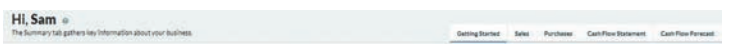
The Getting Started tab is essential to ensure the opening balances are recorded correctly and efficiently. Remember, the exam is only two hours long, so you need to save as much time as possible when data entering.
One area that students struggle with is entering the Opening Balances after they have created their Customer and Supplier Accounts, especially when there is more than one opening balance to enter. As this is cloud-based software, the software will not allow for the opening balance to be entered as the first day of the financial year. Therefore, you will either enter the transaction as the last day of the previous financial year or if you have numerous transactions you would use the date stated on the invoice or credit note.



